Instagram Creator vs Business: Which Account Is Right For You?
Instagram Creator vs Business: Which Account Is Right For You?
A few years ago, Instagram was simple—just one type of account for everyone. Fast forward to today, and Instagram has grown into a powerful marketing platform with three account types: personal, business, and creator.
If you’re using Instagram as a marketing tool, business and creator accounts offer the most value. Both unlock analytics, monetization opportunities, and features that help you grow—but which one is right for you in 2025? Let’s break it down.
Similarities Between Creator & Business Accounts
1. Advanced Insights
Both account types provide detailed analytics, giving you a breakdown of:
- Reach, impressions, profile visits, saves, and shares
- Audience demographics (age, location, gender)
- Follower activity, including best posting times
2025 update: Meta has enhanced analytics across both account types, including AI-generated “content recommendations,” which highlight the formats and posting times most likely to perform best for your audience.
2. Multi-Tab Inbox
Managing DMs can get overwhelming as your following grows. Both account types provide a 3-tab inbox:
- Primary – high-priority messages from people you follow or engage with often
- General – lower-priority messages you can revisit later
- Requests – messages from people you don’t follow
2025 update: Both accounts now support AI-powered suggested replies for DMs, helping you respond faster without losing personalization.
3. Saved Replies
If you answer the same questions often, saved replies let you set shortcuts for FAQs. Just type your keyword, tap the suggestion, and send. This is a time-saver for both business and creator accounts.
4. Profile Categories
Both account types allow you to display a category label. You can choose from Instagram’s suggestions or type in your own—like “Real Estate Agent,” “Consultant,” or “Public Figure.”
5. Ads & Promotions
Both accounts can boost posts and run Instagram ads. Since ads run through Meta’s Ads Manager, you can target, retarget, and track campaigns the same way you would on Facebook.
2025 update: Instagram has rolled out AI-generated ad variations to help optimize creative and copy across campaigns—available to both business and creator accounts.
Key Differences Between Creator & Business Accounts
1. Content Scheduling
- Business Accounts → Can schedule posts, Reels, and Stories directly through Meta Business Suite or third-party platforms KCM’s autoposter tool.
- Creator Accounts → Can only schedule via Meta’s Creator Studio app (now integrated into the Instagram app under “Professional Dashboard”).
2025 update: Instagram is testing expanded third-party scheduling access for creators, but as of now, business accounts still have the edge for full scheduling flexibility.
2. Contact Options & CTA Buttons
- Both account types can add email, phone, or links for contact.
- Business Accounts → Can also add a location (helpful for brick-and-mortar businesses).
- Both accounts can add CTA buttons like “Book Now” or “Reserve.” Business accounts can add an “Order Food” CTA.
3. Access to Trending Music
- Creator Accounts → Have full access to trending commercial music.
- Business Accounts → Limited to royalty-free tracks (no mainstream artist music due to licensing restrictions).
2025 update: With Reels still the most powerful way to grow on Instagram, access to trending sounds gives creators an edge in discoverability.
4. Monetization Opportunities
- Creator Accounts → Built for individuals growing a personal brand. Creators get more monetization options like brand collaborations, affiliate links, and subscriptions.
- Business Accounts → Monetization is more geared toward product-based businesses, with expanded shopping features and catalog integration.
2025 update: Instagram’s Creator Marketplace (for brand partnerships) is now fully rolled out, but only available for creator accounts.
Bottom Line: Which Account Should You Choose in 2025?
- Choose a Business Account if…
- You need robust scheduling with third-party tools
- You run a local business that needs location visibility
- You sell physical products and want full access to Instagram Shopping
- Choose a Creator Account if…
- You want access to trending audio for Reels
- You plan to monetize through brand deals, subscriptions, or affiliate marketing
- You’re focused on building a personal brand or community
The good news? You can switch between account types anytime under Settings → Account → Switch account type.
No matter which you choose, the key in 2025 is consistency: posting engaging Reels, using AI insights, and leveraging ads when it makes sense.
And remember: you’re not alone. If you have questions or want guidance as you start showing up more on Stories, our team is here to help. While we’re not Instagram experts, we’re always happy to support you.
Need further support? Our team is happy to assist—just contact us by visiting here.
|
Members: Sign in now to set up your Personalized Posts & start sharing today!
Not a Member Yet? Click Here to learn more about KCM’s newest feature, Personalized Posts. |